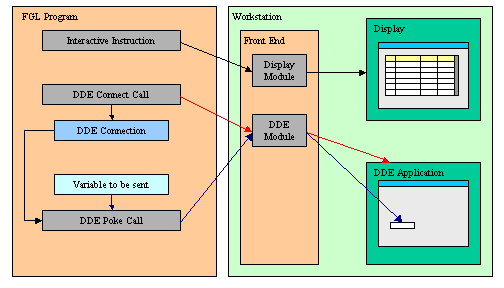
Summary:
See also: Built-in Functions.
DDE is a form of inter-process communication implemented by Microsoft for Windows platforms. DDE uses shared memory to exchange data between applications. Applications can use DDE for one-time data transfers, and for ongoing exchanges in applications that send updates to one another as new data becomes available.
Please refer to your Microsoft documentation for DDE compatibility between existing versions. As an example, DDE commands were changed between Office 97 and Office 98.
With DDE Support, you can invoke a Windows application and send data to or receive data from it. To use this functionality, the program must use the Windows Front End.
Before using the DDE functions, the TCP communication channel between the application and the front end must be established with a display (OPEN WINDOW, MENU, DISPLAY TO).
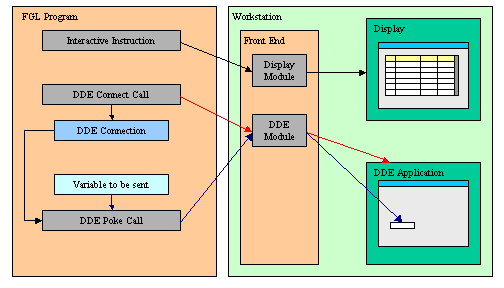
The DDE API is used in a four-part procedure, as described in the following steps:
A DDE connection is uniquely identified by two values: The name of the DDE Application and the document. Most DDE functions require these two values to identify the DDE source or target.
The DDE API is based on the front call technique described in Front End Functions. All DDE functions are grouped in the WINDDE front end function module.
| Function name | Description |
| DDEConnect | This function opens a DDE connection |
| DDEExecute | This function executes a command in the specified program |
| DDEFinish | This function closes a DDE connection |
| DDEFinishAll | This function closes all DDE connections, as well as the DDE server program |
| DDEError | This function returns DDE error information about the last DDE operation |
| DDEPeek | This function retrieves data from the specified program and document using the DDE channel |
| DDEPoke | This function sends data to the specified program and document using the DDE channel |
This front-call opens a DDE connection.
CALL ui.Interface.frontCall("WINDDE","DDEConnect",
[ program, document, encoding ], [result]
)
If the function failed, use DDEError to get the description of the error.
If the function failed with "DMLERR_NO_CONV_ESTABLISHED", then the DDE application was probably not running; use execute or shellexec front call to start the DDE application.
In Microsoft Office 2010, the use of DDE is disabled by default. You need to uncheck "Ignore other applications that use Dynamic Data Exchange(DDE)" in advanced options, otherwise DDEConnect will fail.This front-call executes a DDE command.
CALL ui.Interface.frontCall("WINDDE","DDEExecute",
[ program, document, command, encoding
], [result] )
The DDE connection must be opened; see DDEConnect.
If the function failed, use DDEError to get the description of the error.
This front-call closes a DDE connection.
CALL ui.Interface.frontCall("WINDDE","DDEFinish",
[ program, document ], [result] )
The DDE connection must be opened, see DDEConnect.
If the function failed, use DDEError to get the description of the error.
This front-call closes all DDE connections as well as the DDE server program.
CALL ui.Interface.frontCall("WINDDE","DDEFinishAll",
[], [result] )
If the function failed, use DDEError to get the description of the error.
This front-call returns the error information about the last DDE operation.
CALL ui.Interface.frontCall("WINDDE","DDEError",
[], [errmsg] )
This front-call retrieves data from the specified program and document using the DDE channel.
CALL ui.Interface.frontCall("WINDDE","DDEPeek",
[ program, container, cells, encoding ],
[ result, value ] )
The DDE connection must be opened; see DDEConnect.
If the function failed, use DDEError to get the description of the error. DDEError can only be called once to check if an error occurred.This front-call sends data to the specified program and document using the DDE channel.
CALL ui.Interface.frontCall("WINDDE","DDEPoke",
[ program, container, cells,
values, encoding ], [result] )
The DDE connection must be opened; see DDEConnect.
If the function failed, use DDEError to get the description of the error.
Note that an error may occur if you try to set many (thousands of) cells in a single operation.01DATABASE formonly02SCREEN03{04Value to be given to top-left corner :05[f00 ]06Value found on top-left corner :07[f01 ]08}09ATTRIBUTES10f00 = formonly.val;11f01 = formonly.rval, NOENTRY;
01MAIN02-- Excel must be open beforehand03CONSTANT file = "Sheet1"04CONSTANT prog = "EXCEL"05DEFINE val, rval STRING06DEFINE res INTEGER07OPEN WINDOW w1 AT 1,1 WITH FORM "dde_example.per"08INPUT BY NAME val09CALL ui.Interface.frontCall("WINDDE","DDEConnect", [prog,file], [res] )10CALL checkError(res)11CALL ui.Interface.frontCall("WINDDE","DDEPoke", [prog,file,"R1C1",val], [res] );12CALL checkError(res)13CALL ui.Interface.frontCall("WINDDE","DDEPeek", [prog,file,"R1C1"], [res,rval] );14CALL checkError(res)15DISPLAY BY NAME rval16INPUT BY NAME val WITHOUT DEFAULTS17CALL ui.Interface.frontCall("WINDDE","DDEExecute", [prog,file,"[save]"], [res] );18CALL checkError(res)19CALL ui.Interface.frontCall("WINDDE","DDEFinish", [prog,file], [res] );20CALL checkError(res)21CALL ui.Interface.frontCall("WINDDE","DDEFinishAll", [], [res] );22CALL checkError(res)23CLOSE WINDOW w124END MAIN2526FUNCTION checkError(res)27DEFINE res INTEGER28DEFINE mess STRING29IF res THEN RETURN END IF30DISPLAY "DDE Error:"31CALL ui.Interface.frontCall("WINDDE","DDEError",[],[mess]);32DISPLAY mess33CALL ui.Interface.frontCall("WINDDE","DDEFinishAll", [], [res] );34DISPLAY "Exit with DDE Error."35EXIT PROGRAM (-1)36END FUNCTION
The following functions are provided for backward compatibility. We recommend that you use the front call functions if you write new code.
Important: These functions (especially DDEExecute
and DDEPoke) expect escaped TAB, CR and LF characters in the strings passed as
parameters. For example, a TAB character must be written as "\\t"
in a BDL string constant passed as parameter to the DDEPoke function.
| Function | Description |
| DDEConnect( ) | This function opens a DDE connection |
| DDEExecute( ) | This function executes a command in the specified program |
| DDEFinish( ) | This function closes a DDE connection |
| DDEFinishAll( ) | This function closes all DDE connections as well as the DDE server program |
| DDEGetError( ) | This function returns DDE error information about the last DDE operation |
| DDEPeek( ) | This function retrieves data from the specified program and document using the DDE channel |
| DDEPoke( ) | This function sends data to the specified program and document using the DDE channel |
This function opens a DDE connection.
CALL DDEConnect ( program STRING, document STRING )
RETURNING SMALLINT
This function executes a DDE command.
CALL DDEExecute ( program STRING, document STRING,
command STRING ) RETURNING SMALLINT
This function closes a DDE connection.
CALL DDEFinish ( program STRING, document STRING )
RETURNING SMALLINT
This function closes all DDE connections, as well as the DDE server program.
CALL DDEFinishAll()
This function returns the error information about the last DDE operation.
CALL DDEGetError() RETURNING STRING
This function retrieves data from the specified program and document using the DDE channel.
CALL DDEPeek ( program STRING, container STRING,
cells STRING ) RETURNING value
This function sends data to the specified program and document using the DDE channel.
CALL DDEPoke ( program STRING, container STRING,
cells STRING, values STRING ) RETURNING SMALLINT