Any box object on a report design document can have margins, borders, and padding.
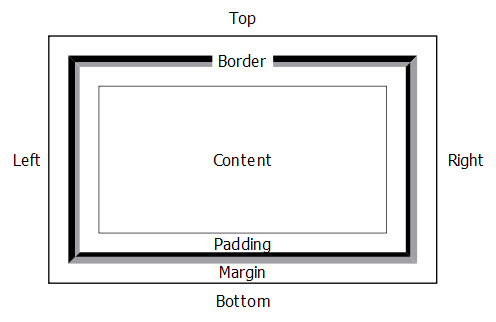
Figure 1. Border, Padding, and Margin
Set an object's specific properties in the Properties View to change:
- the width of a margin, border, or padding - marginWidth, marginRightWidth, marginBottomWidth, marginLeftWidth, marginTopWidth, borderWidth, borderRightWidth, borderBottomWidth, borderLeftWidth, borderTopWidth, paddingWidth, paddingRightWidth. paddingBottomWidth, paddingLeftWidth, paddingTopWidth
- the style of a border: solid, dashed, double, dotted, groove, ridge, inset, outset - borderStyle, borderRightStyle, borderBottomStyle. borderLeftStyle, borderTopStyle
- the color of a border - borderColor, borderRightColor, borderBottomColor, borderLeftColor, borderTopColor
- whether the box will have rounded corners (limited to the border styles solid, dashed, and double) - roundedCorners
Borders are drawn outside the box and will increase the actual size of the box beyond the value specified in x-Size and y-Size.
When a bordered item is positioned it behaves like a regular element, so that the attachment point appears at the specified position.
Illustrations
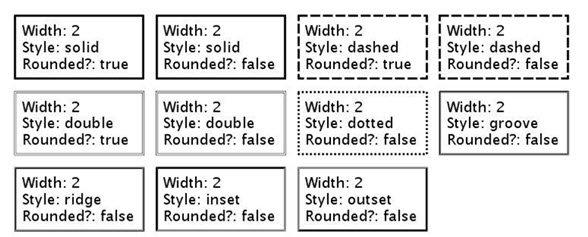
Figure 2. Examples of borders
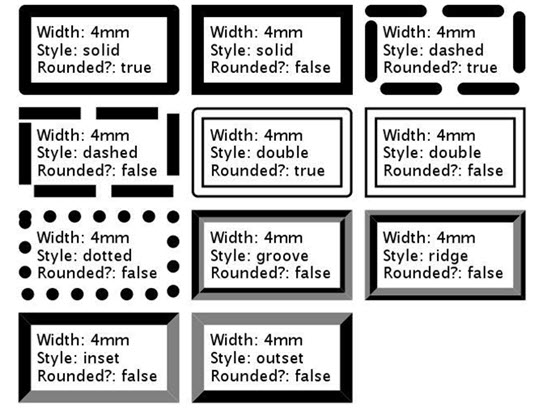
Figure 3. Examples of borders