Search results are displayed in the Search Results view.
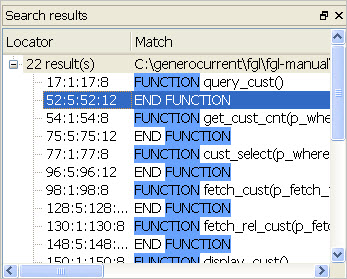
Figure 1. Search results View
The first line in the Locator column shows the number of results found. The first line in the Match column shows the number of matches and the file types where the matches were found. If more than 10,000 results are found, search is stopped and a message is displayed on the summary line.
Double-click the highlighted text to display the string in its corresponding file.