A ButtonEdit widget defines a line edit box with a button on the right side.
Purpose
The ButtonEdit editable box is a formField, which can be associated with a database column by changing the fieldType property to TABLE_COLUMN, and specifying the sqltabName and colName properties. The button can trigger an action defined in your BDL program code. Frequently this action is designed to open a window that displays a list of values for the user to choose from.
Example
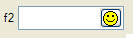
Figure 1. ButtonEdit