Follow these steps to learn how to reverse engineer an application with Dependency and Sequence diagrams, resources provided by Genero Code Analyzer.
-
Right-click the OfficeStore Group node and select Open
Dependency Diagram.
Dependency diagrams display a graphical view of the complex relationships between
components of a project and can be opened at the group or application level.
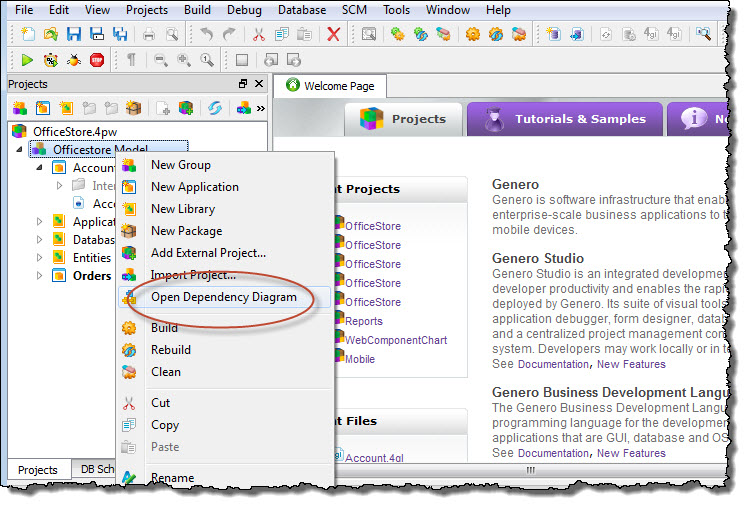
Figure 1. Option to open a Dependency Diagram
-
Right-click the Entities node in the Dependency diagram and select
Expand from the context menu.
The Entities node expands to display all the sub-components and the relationships between
them. Use Ctrl-mouse wheel to zoom in and out.
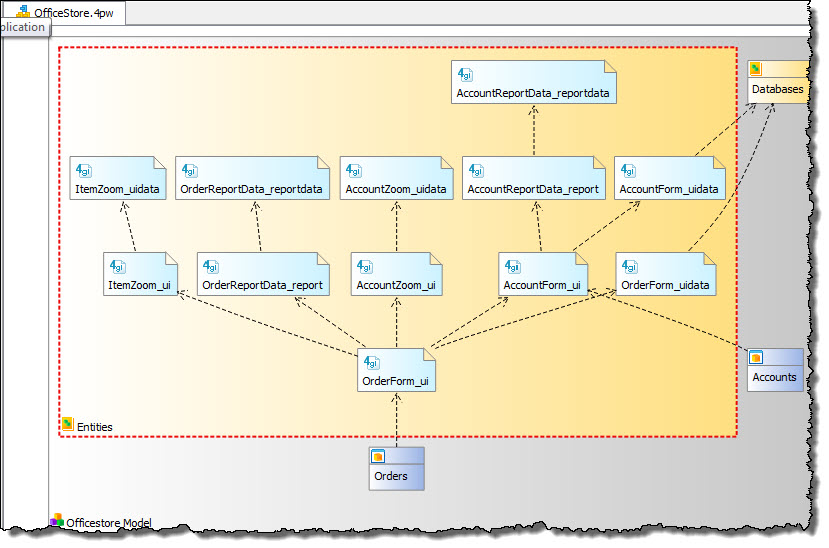
Figure 2. The expanded Entities node
-
Use a Dependency diagram filter to focus on the dependencies between components of the
Accounts application:
- Right-click anywhere in the Dependency diagram margins and select Filter Items...
- In the Select items to filter dialog, deselect Orders.
- Press OK.
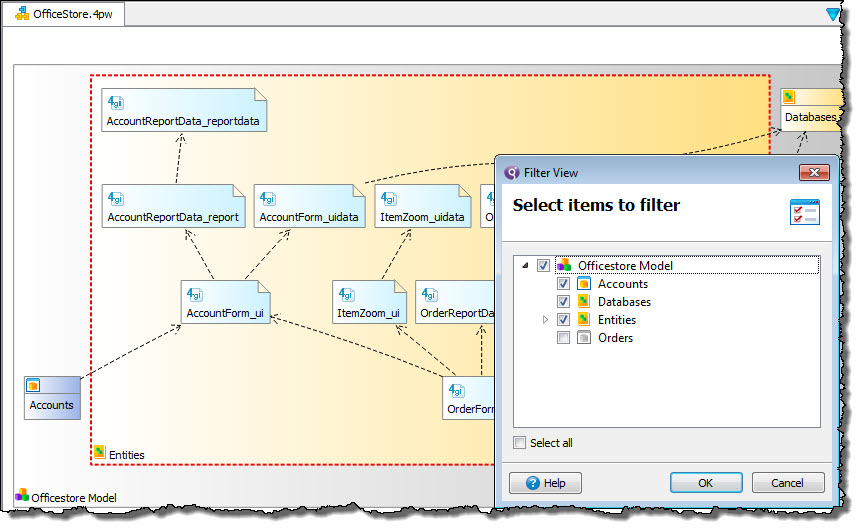
Figure 3. The Filter view
-
Select the link between AccountForm_ui and
AccountForm_uidata to display associated function calls in the Function
calls view.
Details about function calls between the selected modules are shown in the Function
calls view and the project structure displays as a tree in the Dependency Diagram
Structure view.
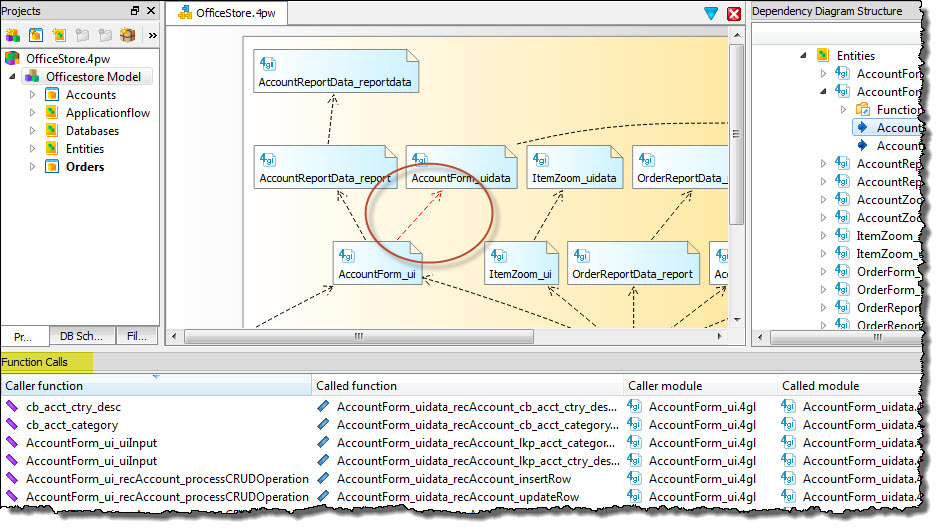
Figure 4. The Function Calls view
-
Right-click on the AccountForm_ui_uiInput function in the Function Calls
or Dependency Diagram Structure view and select Open Sequence Diagram.
The diagram shows the logic flow of AccountForm_ui_uiInput, with the
starting point indicated by the stick-figure representing the user who interacts with the
application. The boxes represent functions in the AccountForm_ui.4gl
module, and the sequence is indicated by the order in which the boxes are listed.
Plus/minus signs on each box allow you to display or hide sub calls.
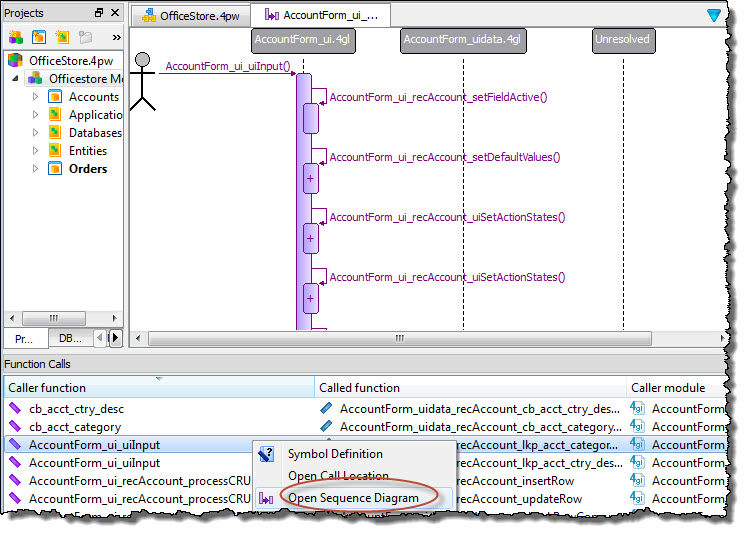
Figure 5. A Sequence diagram
-
Right-click the box for the AccountForm_ui_recAccount_setDefaultValues
function and select Show Sub Calls.
The box is expanded to show the
AccountForm_ui_recAccount_clearCascade() subcall.
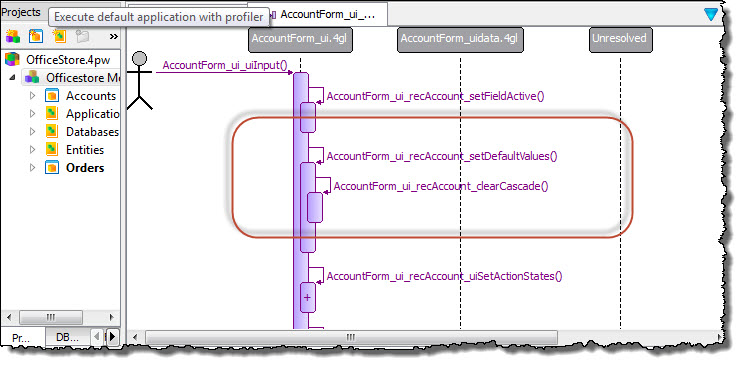
Figure 6. Sequence diagram with expanded function box
- Close the AccountForm_ui_uiInput Sequence diagram tab and OfficeStore.4pw Dependence diagram tab in the Code Editor view to complete the tour.