A Relation entity is used to define a relationship between entities on the BA diagram. Relations are represented with arrows on the BA diagram.
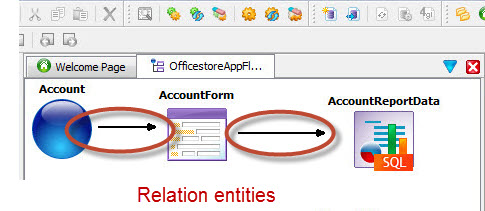
There are specific types of relations:
- Relation
- Relation between Program and Form entities and between Form entities.
- ReportRelation
- Relation between Form and Report entities.
- WebServiceRelation
- Relation between Web Service Server and Web Service entities.
| Property | Description |
|---|---|
| Type | Type of relation. |
| Source | Relation source entity name. |
| Destination | Relation destination entity name. |
| Action | Action name to be used in generated code to trigger relationship. For example, "zoom1" might be an action name between a Form and a Zoom Form entity. |
| Source Field (Position) | Specifies the fields used to locate a specific row when opening a Form . They usually correspond to database Foreign Keys. They must match in number and type the Business Record unique key of the target Form. See Add Relations. |
| Source Field (Filter) | Specifies the fields whose values are used for filtering when opening a Form. See Add Relations. |
| Destination Field (Filter) | Specifies the fields to filter on when opening a Form. |
| Open Mode | Open mode is the initial state of the form when opened. The rendered form's default toolbar allows the user to switch modes. |
| Default Mode | Default mode is the mode in which you return after leaving another mode. |
| Functionality | Change the form's behavior in this relation. See UI Settings (DISPLAY, MODIFY, ADD, SEARCH). |
| Target Behavior | Change the form's behavior in this relation. See UI Settings (DISPLAY, MODIFY, ADD, SEARCH). |
| Report File | ReportRelation type relations only. Names the Report Design Document (4rp) to be used for the report. If blank, user can use Select Fields option on Print Report Settings dialog to choose fields for report output. |
| Report Label | Name of report shown in print list. |
Right-click the Program entity in the diagram to display a context menu of options.
| Menu Option | Description |
|---|---|
| Filter Items ... | The Filter View allows you to hide and show items on a diagram. |
| Delete | Deletes the entity. |