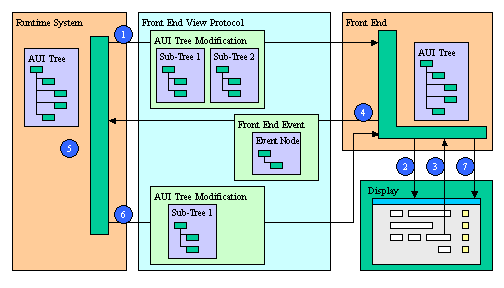
This page describes the Front End Protocol: the communication between the Runtime System and the Front End.
See also: Dynamic User Interface, Abstract User Interface tree, Front End Events
The purpose of the Front End Protocol is to synchronize the Abstract User Interface Tree maintained by the Runtime System and the corresponding copy hold by the Front End. For more details about these concepts, see the Dynamic User Interface description.
This Abstract User Interface Tree is used by the Front End to create graphical objects. The Front End and the Runtime System have the same version of the Tree. This way, communications correspond to AUI Tree synchronization operations: on one hand the Front End sends modification requests to the Runtime System (also called Front End Events); on the other hand, the Runtime System analyses and validates Front End requests, performs some codes if required, and sends back modification orders.
The following schema describes typical communication between the Runtime System and the Front End:
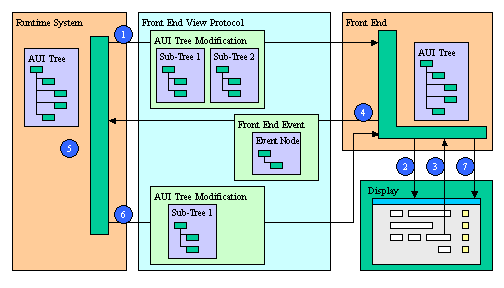
In the front End Protocol, the type of all attributes is string. The value of the attributes follows the same rules as 4gl string literals:
01 { GroupBox 25 { { text "this is a \"GroupBox\""} } {}}
The Runtime System sends several commands to the Front End in order to modify the User Interface. Then, these commands are modifications of the AUI Tree. Modifications can be:
om command-id
{
[ { { appendNodeCommand | updateNodeCommand | removeNodeCommand } } ] [...]
}
Notes:
Warning: There is no verification made about this order. The communication wire is supposed to be reliable and the Runner and the Front End do not perform verification about lost commands.
The append Node command adds one or several children and their attributes to a specified node. Several children (and sub-children) and can be added in the same appendNode command. Typically this command is sent by the Runtime System when there are new graphical objects to display. This command is also used to initialize communication.
appendNode parent-id new-node
Where new-node is :
tagName new-id { [ attribute-list ] } { [ child-list ] } }
Where attribute-list is :
{ attribute-name "attribute-value" } [...]
Where children-list is :
{ new-node } [...]
This example shows a appendNode command creating a Menu : a Menu node is added.
01appendNode 0 Menu 356 { { active "1"} { text "MAIN"} { posY "0"} { selection "357"} }02{03{ MenuAction 357 { { name "Option1"} { text "Option1"} { comment ""} } {}}04{ MenuAction 358 { { name "Flow"} { text "Flow"} { comment ""} } {}}05{ MenuAction 359 { { name "Window"} { text "Window"} { comment "OPEN WINDOW"} } {}}06{ MenuAction 360 { { name "Form"} { text "Form"} { comment "form: scroll, erase..."} } {}}07{ MenuAction 361 { { name "Dialog"} { text "Dialog"} { comment ""} } {}}08{ MenuAction 362 { { name "Display"} { text "Display"} { comment ""} } {}}09{ MenuAction 363 { { name "Options"} { text "Options"} { comment "OPTIONS"} } {}}10{ MenuAction 364 { { name "Exit"} { text "Exit"} { comment ""} } {}}11}
The removeNode command removes a specific Node. Typically this command is used when some graphical objects are no longer used and have to be removed from the User Interface.
removeNode node-id
This example shows a removeNode command removing an option of a Menu: the node removed is a MenuAction Node, created by the appendNode command described in the example below.
01 removeNode 357The updateNode command modifies some attributes of a specific Node. Typically, this command is used to modify the aspect of a widget, for example to validate the value entered by a user in a form field. This command is also used to confirm a focus change, with modifying the focus attribute of the UserInterface Node.
updateNode node-id { [ attribute-list ] }
Where attribute-list is :
{ attribute-name "attribute-value" } [...]
This example shows an updateNode command confirming a focus change: the focus now goes to the Menu option identified by id "358", created by the appendNode command described in the example below. The UserInterface Node has always an id equal to 0 (zero).
01 updateNode 0 { focus "358" }The Front End sends some "modification requests" represented as "Front End Events" to the Runtime system. A group of modification requests can be sent in the same event _om command.
These events can be:
events associated to any defined Action (ActionEvent). This type of event is sent if a user invokes an enabled Action : Action within Dialog, MenuAction within Menu or StartMenuCommand within StartMenu.
In fact, a very basic Front End needs only to handle KeyEvent event, and can send all keys pressed by the user to the Runtime System. For performance and more enhancements, most of the key pressed events are handled locally by the Front End. Only the keys mentioned below are sent.
event _om command-id {}
{
{ { ConfigureEvent 0 { { idRef "object-id" } attribute-list } }
| { KeyEvent 0 { { keyName "key-value" } } }
| { ActionEvent 0 { { idRef "object-id" } } }
| { FunctionCallEvent 0 { { result "result-value" } } }
| { DestroyEvent 0 { { status "status-value" } { message "message-value" } } }
} [...]
}
Where attribute-list is :
{ attribute-name "attribute-value" } [...]
This example shows an event _om command corresponding to the following interaction:
01event _om 3 {}02{03{ ConfigureEvent 0 { { idRef "35" } { value "someText" } { cursor "4" } } }04{ ConfigureEvent 0 { { idRef "32" } { cursor "6" } } }05}
Communication is initiated by the Runtime System, which sends some meta information to the Front End. The meta information sent is "encoding". The Front End replies by some information, used to get the version of the Front End. Then the Runtime System sends the first version of the AUI Tree generated according to the interactive elements used in the program (Menus, Windows and Forms).
The root node of the Tree is the User Interface Node. This node is sent once to the Front End. The keyword appendNode is used there to create the root node (with id equals to 0), and to add all the children needed by the Front End to build the initial Graphical User Interface.
DVM : meta ClientInfo { { encoding 'character-set' } { version 'interface-version' } }
FE : client client-type client-host client-version connections: connection-id
DVM : om 0 {
{ appendNode 0 UserInterface 0 { [ attribute-list ] } { [ children-list ] } }
}
Where attribute-list is :
{ attribute-name "attribute-value" } [...]
Where children-list is :{ child-type child-id { [ attribute-list ] } { [ children-list ] } } [...]